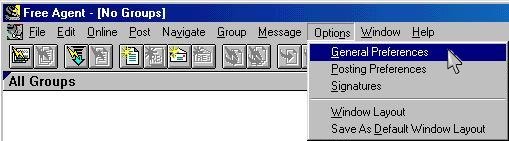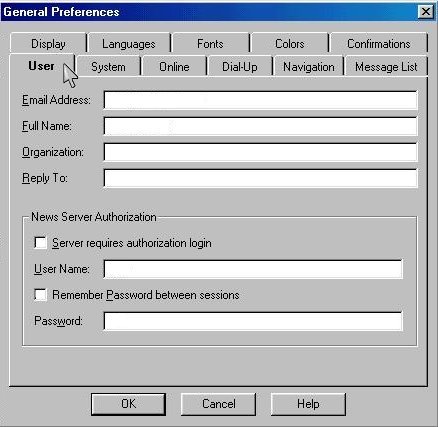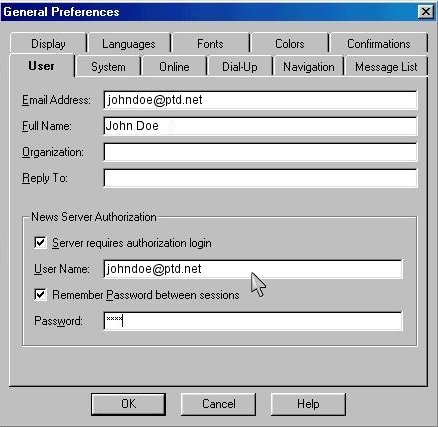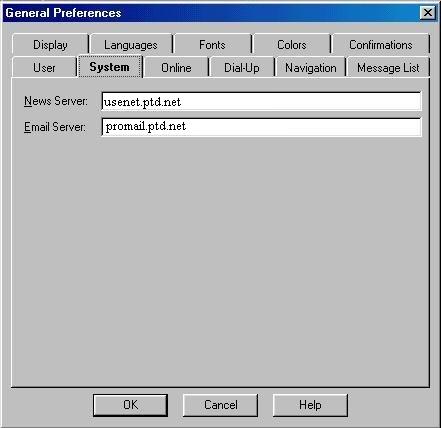Skip to main content
- Open Free Agent by either selecting the "Free Agent" icon from the windows "Desktop" or by selecting the "Free Agent" icon from the "Start" menu.
- In the Free Agent window, select "General Preferences" from the "Options" menu at the top.
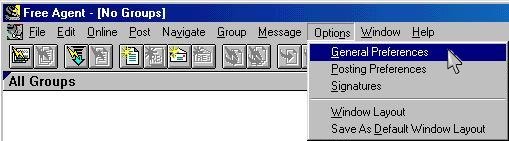
- The Free Agent "General Preferences" dialog box will now appear. To configure your Usenet settings, select the tab labeled "User" at the top.
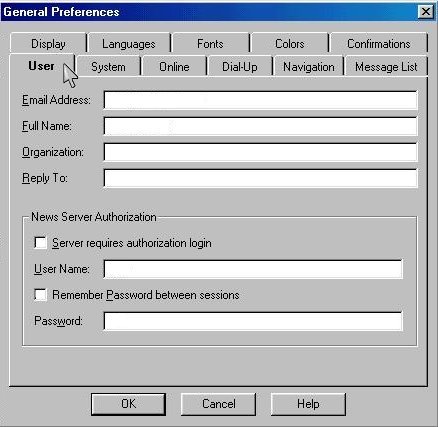
- In the box labeled "Email-Address", enter your complete full-access email address in all lower-case letters. For example, johndoe@ptd.net. In the box labeled "Full Name", enter your name as you would like it to be displayed when you respond or post a Usenet message. Below, under "News Server Authorization", place a check in the box labeled "Server requires authentication login". In the box labeled "User Name", enter your news access login.
- Standard accounts (Dial-up, cable modem, and DSL) must use their complete PenTeleData email address as their username (i.e. Username: johndoe@ptd.net) and the corresponding password to login to the PenTeleData Usenet server.
- If you have an "Individual Usenet Account" or "Commercial Usenet Account", you must use the Usenet login and password that was assigned to you. Please ensure that you are using your "complete" login including "@ptd.net" (i.e. Username: news00000005@ptd.net).
- To have Free Agent save your password, place a check in the box labeled "Remember Password between sessions". When you are finished, your screen should resemble the window below.
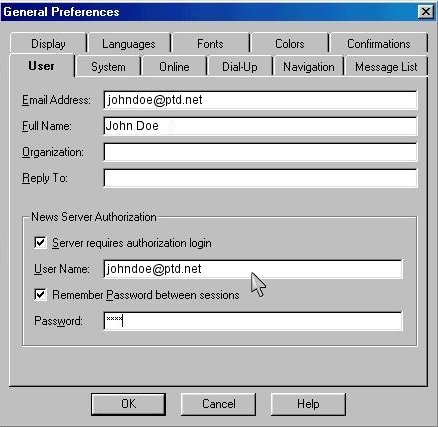
- Next, click on the tab labeled "System" at the top of the "General Preferences" window. Place your cursor in the box labeled "News Server" by clicking in the box one time with the mouse button. Enter "usenet.ptd.net" in all lower-case letters (without the quotation marks). For the "Email Server" enter "promail.ptd.net" in all lower-case letters (without the quotation marks). When you are finished, your screen should resemble the window below.
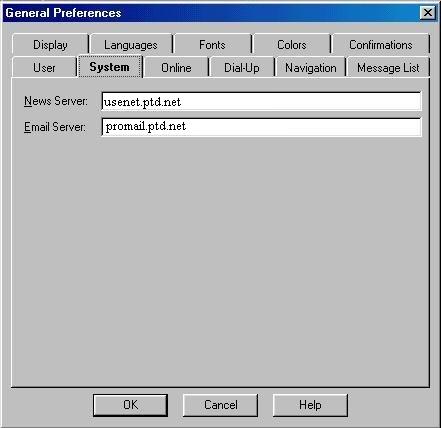
- Finally, click on the "OK" button at the bottom of the "General Preferences" window. Your newsreader has now been set up to access the PenTeleData Usenet server.
Live Support